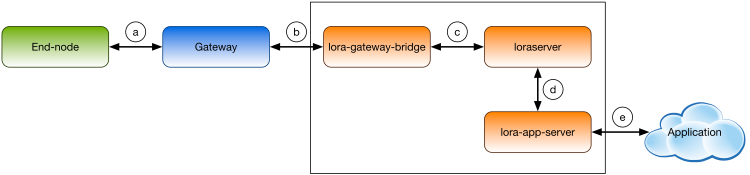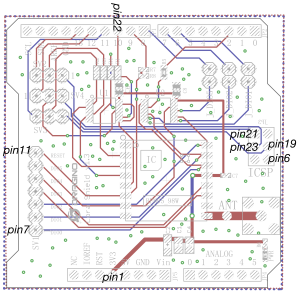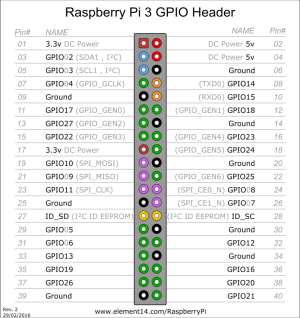This is an old revision of the document!
Table of Contents
Deploying an End-to-End LoRaWAN Platform
Starting from September 2016, Saint-Joseph University of Beirut (USJ) will be deploying the first academic LoRa network in Lebanon. The network will support monitoring of micro-climate conditions in vineyards. Here below you can find a detailed description of the experimental platform implementing an end-to-end LoRaWAN solution.
-. End-nodes
-. Autonomo with LoRaBee
-. Arduino with Dragino Shield
-. Gateways
-. Single Channel Gateway
The single channel gateway includes a LoRa transmission module (Dragino Shield) connected to a Raspberry Pi (2 or 3). Communication is done over an SPI interface.
Start by making the correction connection between the modules: the connection pins are identified in Figures 2 and 3.
Now you can connect the Raspberry Pi to the Internet and install the packet forwarding software. The source code of the single channel packet forwarder is available on: https://github.com/samerlahoud/single_chan_pkt_fwd. In order to install it, you need to:
- Enable SPI on the Raspberry Pi using raspi-config
- Download and unzip the source code:
wget https://github.com/hallard/single_chan_pkt_fwd/archive/master.zip unzip master.zip
- Install the wiring library:
apt-get update apt-get install wiring
- Compile and run the packet forwarder as root.
gcc version 4.6.3 unrecognized command line option '-std=c++11' CFLAGS = -std=c++0x -c -Wall -I include/